George Washington Educational Database Help File
BACK TO EDUCATION PAGE
BACK TO EDUCATION PAGE
| Component
|
Function
|
| <<
|
go to first record
|
| <
|
go to previous record
|
| >
|
go to next record
|
| >>
|
go to last record
|
| Search Index
|
uses the string entered in the "Search String" input box to search all
records in the selected index for words with an exact match (case
insensitive). The index is chosen in the Index drop down list. This is the
default action after entering a search string in the input box and
pressing the enter key
|
| Search All
|
uses the string entered in the "Search String" input box to search all
records (also non-indexed) for a match (also parts of words, case
insensitive). Much slower than Search Index
|
| Show All
|
displays all the records. Can be used after a subset of records were
retrieved by a search or filter event. Does the same as selecting the
"all" category in the Filter drop down box.
|
| Select All
|
toggle the selection of records in the current result set for
printing. Selected records are marked by a black square in the third left
column. Selected records can be printed to a new browser window by
clicking the print button. Records can be individually selected/deselected
by clicking with the mouse in the third left column of the data grid.
|
| Help
|
launch the document indicated by the HELP_DOC parameter - THAT IS
THIS DOCUMENT
|
| About
|
shows information about the this database Applet.
|
| Sort choice box
|
selects the field used to sort the records in descending order. Works
on all the visible fields in the data set (also non-indexed fields). This
can be slow with large data sets
|
| Index Choice Box
|
selects an INDEXED field to use with the Search Index button. This
search should be used for fast searches and works well even on very large
data sets. If a field name with three trailing dots is selected the
indexed words of this field is shown in the Filter list box.
|
| Search String input field
|
used to input search strings for the Search Index and Search All
buttons.
|
| Filter list box
|
keywords used to filter the records. Typically this is words dividing
the data set in categories.
|
Data Grid Features.
In order for the keys to take action the grid must have the focus. It gets
the focus by clicking at the grid. In some UNIX browsers the keys does not
work
| Event
|
Function
|
| Click in the left column (row numbers)
|
selects the current record and display details for this record in the
top text window.
|
| Click in the third column from the left
|
toggle selection of individual records for printing
|
| Click on a data field
|
selects the specified field and displays the data of the field in the
top text window. If the field is of type URL or IMAGE a document or image
is displayed
|
| Home Key
|
go to first record
|
| End Key
|
go to last record
|
| Page Up Key
|
go to page up
|
| Page Down Key
|
go to page down
|
| Up key
|
go to previous record
|
| Down Key
|
go to next record
|
| Right Key
|
go to next field
|
| Left Key
|
go to previous field
|
BACK TO EDUCATION PAGE
BACK TO EDUCATION PAGE
This
database is a multiple purpose java database applet. It is easy for the user to
browse and search in data records with this database. If the data records contain images, online
documents or addresses, the user can view the images, go to the
documents or start the e-mail program (Not all browsers support this feature) with a
single click in the data grid.
This database does not require server side applications such as CGI scripts.
Due to security restrictions applets cannot write to the server without
communicating with a server side application. Therefore this database can only be
used to view data, it cannot update or edit
data.
Applets are programs running within the web browser. This
feature makes this database a powerful user interface to your database which
runs on all platforms across the internet or intranet. The browser contains a
java virtual machine (JVM), which interprets the byte code in the applet's class
files. This database is using the java API version 1.0.2, which is
the standard java API in most popular browsers. This database has been tested with
Netscape 3.0 and higher versions of Netscape on Windows 95, Windows 98 and
Unix platforms, and it has been tested with Microsoft Internet Explorer 3.0 and higher
versions Microsoft Internet Explorer.
This database starts up when the HTML document that contains the applet is loaded in the
browser. When the applet's class files are loaded a clickable image button is
displayed in the document. You decide which image should be used as image
button. The data file is loaded in a background process (thread). If the user
clicks the image button before the data file is completely loaded a progress bar
pops up and displays the progress in loading the data. If the data is completely
loaded when the user clicks the image button a data grid pops up. The applet can
be configured to automatically show the data grid when the data is completely
loaded. The applet can also be configured to display a password dialog before
showing the data grid.
The pop up window contains a data grid and tool
bars with buttons, drop down choice boxes and a list box. The functions are explained below.
When the user navigates away from
the document which contains this database, the applet disposes most of its
resources including the data. Only the small part of the applet which displays
the image button is not disposed. The applet is disposed in order not to occupy
the client's computer resources more than necessary. If the client decides to go
back to the document that contains this database applet, it will load much faster
the second time, because the class files and the data are kept in the browser
cache.
This database has been tested with more than 10.000 records. The Sort
and Search all functions begin to work slowly at approximately
1000 records.
|

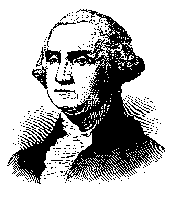
![]()